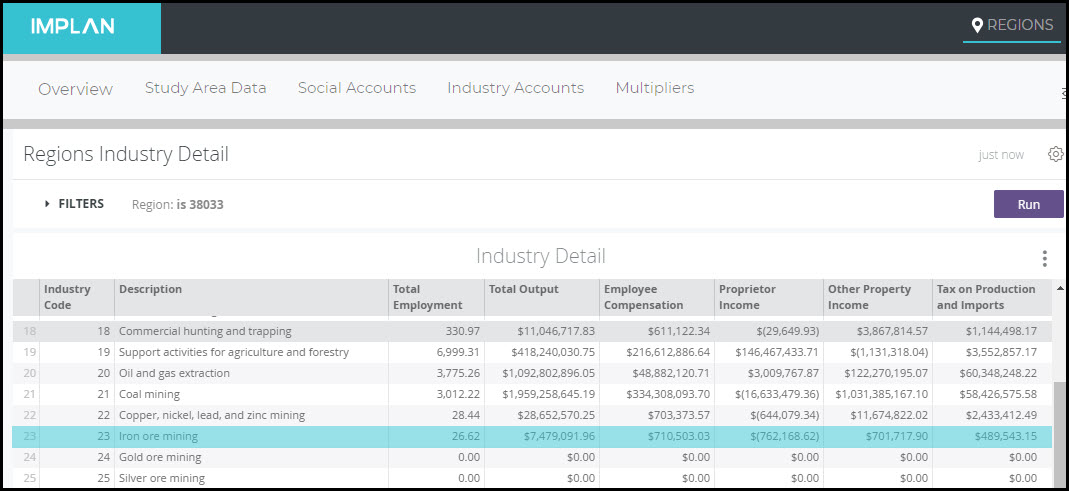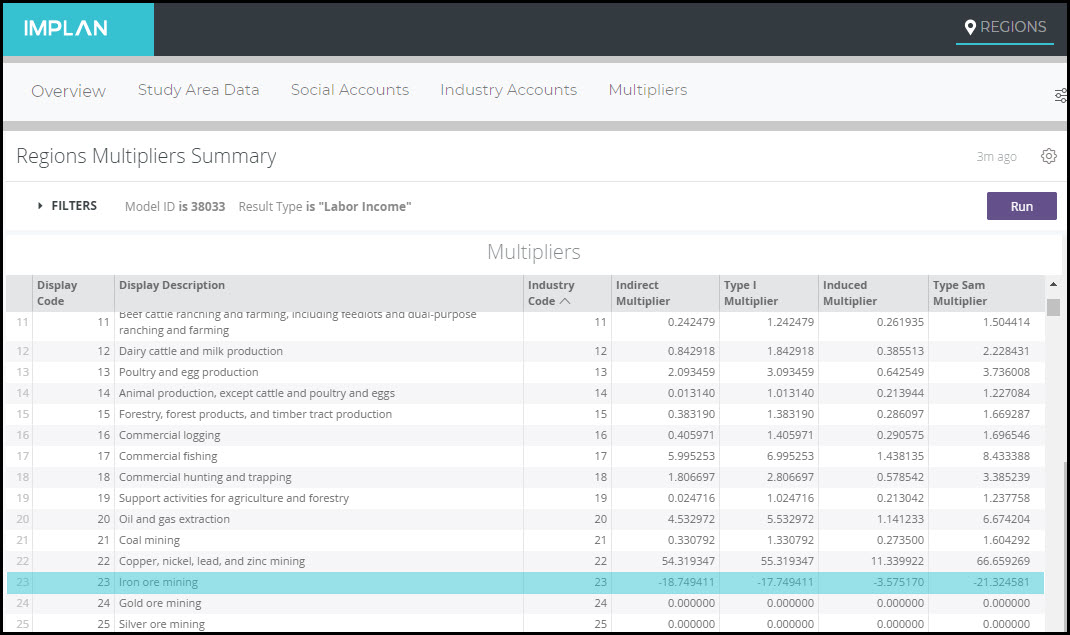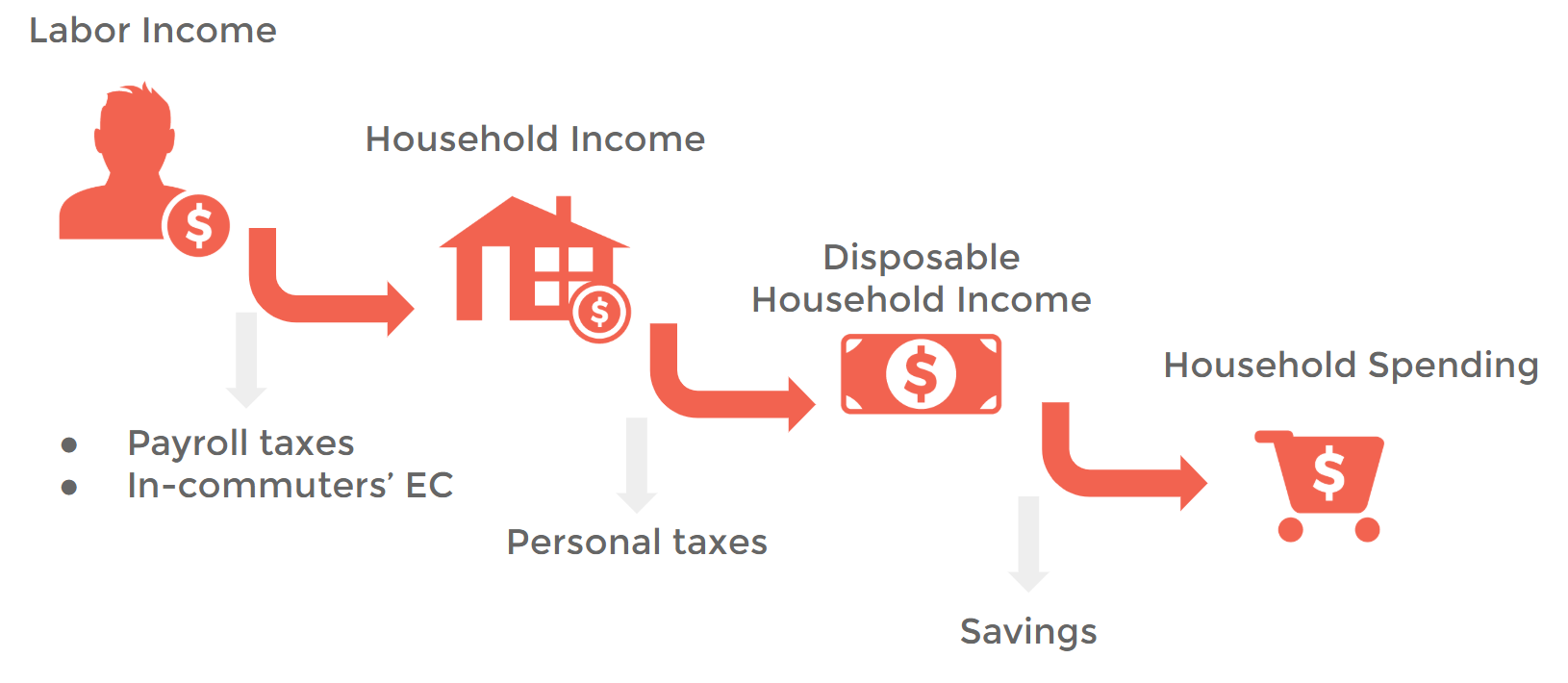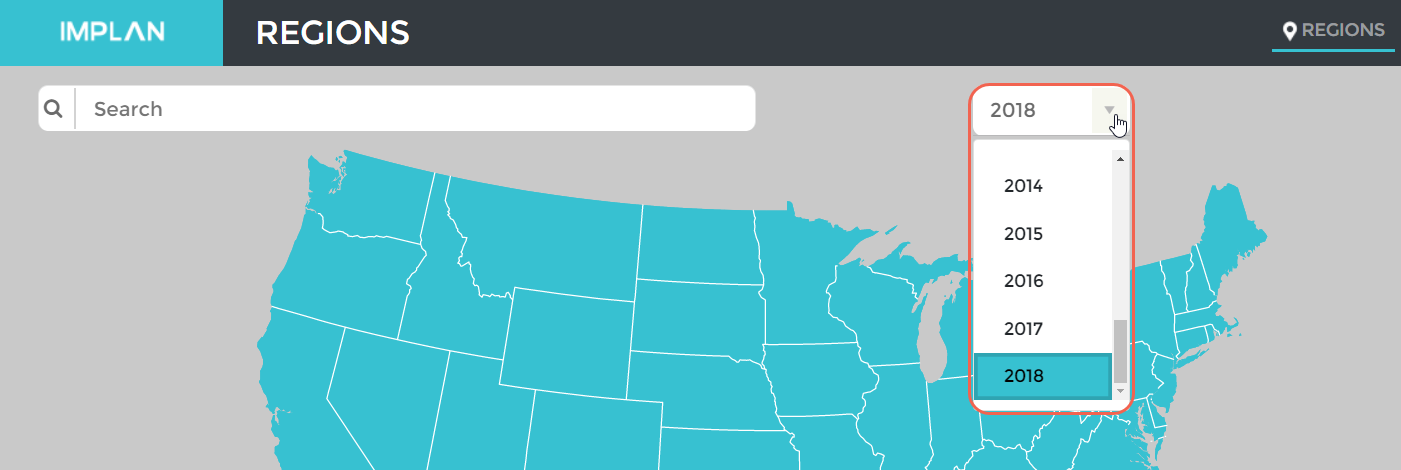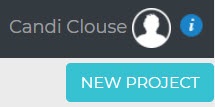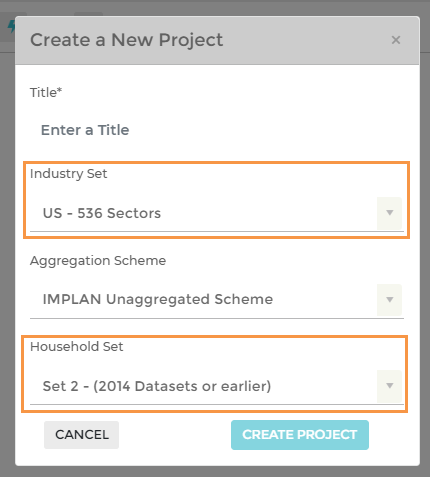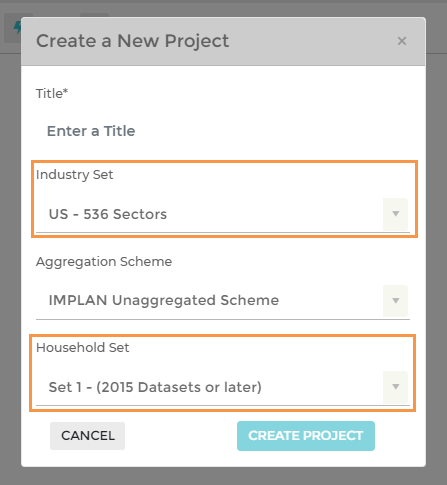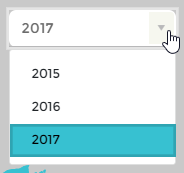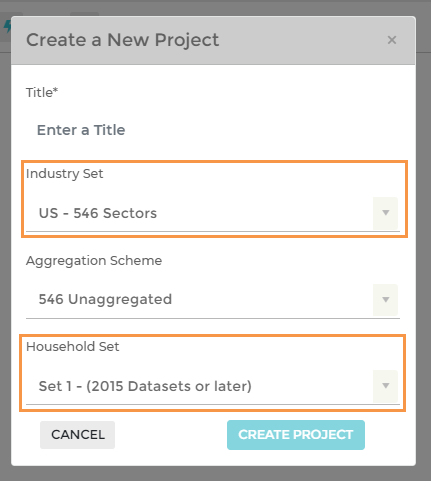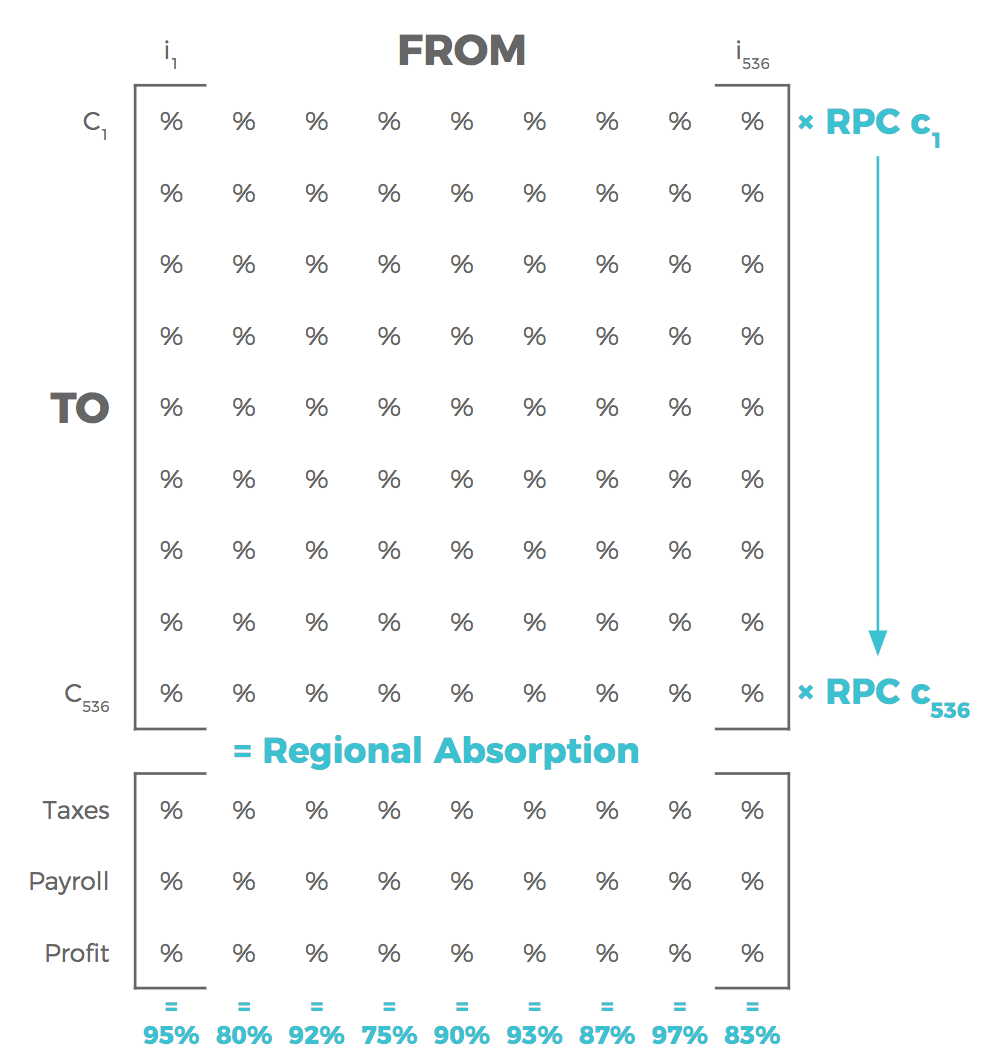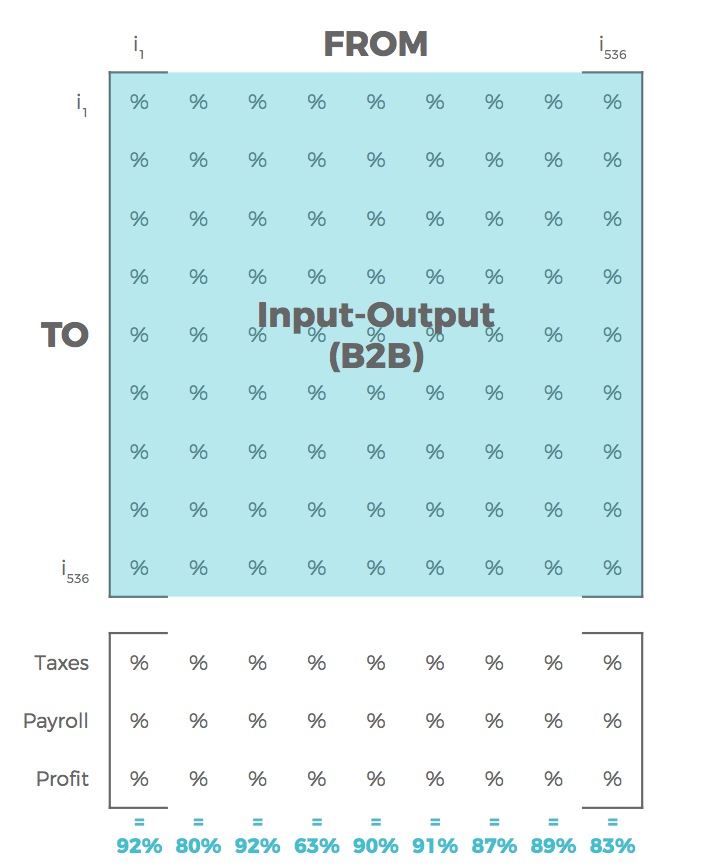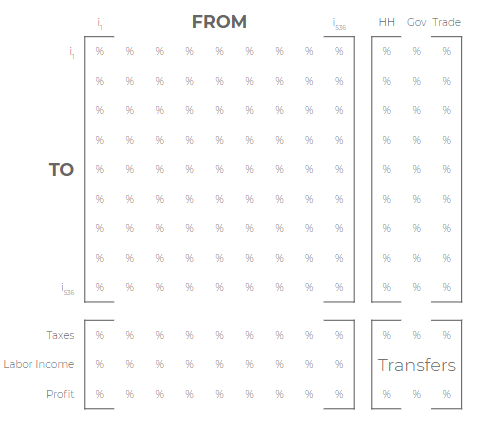INTRODUCTION
Input-Output (I-O) analysis is a means of examining inter-industry relationships within an economy. It captures all monetary market transactions between industries in a given time period. The resulting mathematical formulae allow for examinations of the effects of a change in one or several economic activities on an entire economy (economic impact analysis).
IMPLAN expands upon the traditional I-O approach to also include transactions between industries and institutions1 and between institutions themselves, thereby capturing all monetary market transactions in a given time period. IMPLAN can thus more accurately be described as a Social Account Matrix (SAM) model, though the terms I-O and SAM are often used interchangeably.
Although IMPLAN provides a framework to conduct an analysis of economic impacts, each stage of an analysis should be carefully scrutinized to make sure it is logical. Procedures and assumptions need to be validated. Please review IMPLAN and Input-Output analysis’ assumptions.
PRINCIPLES OF INPUT-OUTPUT
There are three fundamental principles underlying the I-O accounts.
CONSISTENCY PRINCIPLE
Under this principle, the data compiled from one source are comparable with the data compiled from another source. For example, in accordance with this principle, the estimates shown in the I-O accounts should be consistent with the underlying source data and with the estimates shown in the national accounts. In the United States, NAICS provides a consistent basis for classification that enables comparisons across the broad range of economic statistics.
HOMOGENEITY PRINCIPLE
Under this principle, each Industry’s Output is produced with a unique set of inputs or a unique production function.
PROPORTIONALITY PRINCIPLE
Under this principle, all inputs consumed by an I-O industry are a linear function of the level of Output that is, the inputs consumed vary in direct proportion to Output and there are no economies of scale.
ASSUMPTIONS
CONSTANT RETURNS TO SCALE
The same quantity of inputs is needed per unit of Output, regardless of the level of production. In other words, if Output increases by 10%, input requirements will also increase by 10%.
NO SUPPLY CONSTRAINTS
I-O assumes there are no restrictions to raw materials and employment and assumes there is enough to produce an unlimited amount of product. It is up to the user to decide whether this is a reasonable assumption for their study area and analysis, especially when dealing with large-scale impacts.
FIXED INPUT STRUCTURE
I-O assumes there are no restrictions to raw materials and employment and assumes there is enough to produce an unlimited amount of product. It is up to the user to decide whether this is a reasonable assumption for their study area and analysis, especially when dealing with large-scale impacts.
INDUSTRY TECHNOLOGY
By this assumption, each Industry’s production requires a unique set of inputs, no matter which product it is producing. This assumption provides the basis for the mechanical calculation of the total requirements tables in the I-O accounts.
COMMODITY TECHNOLOGY
By this assumption, the production of each Commodity requires a unique set of inputs no matter which Industry produces it. This assumption provides the basis for the redefinition of secondary products in the I-O accounts, whereby the secondary product and its associated inputs are redefined from the Industry that produced it to the Industry in which it is the primary product.
CONSTANT MAKE MATRIX
As a requirement of the Industry technology assumption, Industry byproduct coefficients are constant. An Industry will always produce the same mix of Commodities regardless of the level of production. In other words, an Industry will not increase the Output of one product without proportionately increasing the Output of all its other products.
THE MODEL IS STATIC
No price changes are built in. The underlying data and relationships are not affected by impact runs. The relationships for a given year do not change unless another IMPLAN Data Year is purchased.
Input-Output (I-O) models do not account for general equilibrium effects such offsetting gains or losses in other sectors or geographies or the diversion of funds from other projects. I-O models assume that consumer preferences, government policy, technology, and prices all remain constant. By design, I-O models do not account for forward linkages.
It falls upon the analyst to take such possible countervailing or offsetting effects into account or to note the omission of such possible effects from the analysis. Price changes cannot be modeled in IMPLAN directly; instead, the final demand effects of a price change must be estimated by the analyst before modeling them in IMPLAN to estimate the additional economic impacts of such changes.
OTHER CONSIDERATIONS
ISSUES THAT MUST BE CONVERTED BEFORE IMPLEMENTING IMPLAN ANALYSIS.
- Environmental Impacts
- Feasibility Analysis
- Forward Linkages
- Tax policy
- Transportation Issues
- Net Effects of Innovation & Transitions
- Opportunity Costs
- Policy Changes
- Price changes
- Socio-Political Impacts
These are a few examples of complex issues that require special framing for IMPLAN analysis. For transportation operational analysis, we recommend using the TREDIS Model.
FORWARD LINKAGES
Forward linkages look at impacts to industries resulting from an industry change within the supply chain, such as: “If the Forest Service sells 20% more timber, what will be the impact on sawmills?”, or “What will be the impact if all new vehicles were required to be solar powered?”.
The complexity of these very real questions shows why IMPLAN cannot make these estimates:
- Will all the timber go to sawmills, or will additional timber be used by veneer and pulp mills?
- If timber is allocated to several different industries, what percentage of new timber will go to sawmills?
- Are all the affected sawmills in the Study Area?
- Will an individual mill receive enough new timber to actually change its value of production?
Thus problem involving forward linkages can be modeled in IMPLAN but require additional ground work on the part of the analyst.

BEYOND THE SCOPE OF IMPLAN
Studies addressing impacts related to future projections or to socio-political changes are outside the scope of IMPLAN analysis, as these are qualitative not quantitative questions.
The study of economics cannot assess the human factor involved questions like:
- What is the value of an endangered species?
- What is value of human life or related social concerns such as prevention of hunger or improved housing?
- How will my economy look in the future?
All these cases have associated economic elements, (forest management, construction, healthcare costs, social works programs, etc) and their aspects related to spending and production can be modeled using IMPLAN. Likewise pairing IMPLAN with carbon emission reports allows analysts to create estimates of output-to-carbon emission values. However, the environmental impacts of those emissions are based on the analysts assumptions. Therefore, two different views could produce radically different results.
WHY NO FORECASTING?
The IMPLAN Model estimates impacts assuming that the relationships of the current data year are maintained. Thus IMPLAN datasets are a snapshot in time of the local economy. While estimates of economic activity related to specific demand changes and their associated supply linkages can be estimated with IMPLAN, the software cannot predict what the total employment in a state will be five years from now. The economy of even a small region is constantly in flux, affected by decisions made in businesses and households, by policies, and even environmental factors that can contribute to whether a region thrives, stagnates, or dwindles. To make a projection of what the economy will look like five years from now, it would be necessary to predict all the demands for consumption five years from now, and know all the new commodities and technologies that will be available. Local availability of resources to meet that demand would also need to be known.
1. In IMPLAN, institutions include Households (broken down into nine income categories), Administrative Government, Enterprises (basically corporate profits), Capital, Inventory, and Foreign Trade.