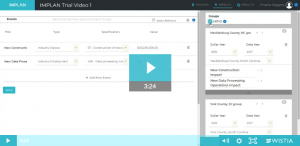Analyzing Multiple Events in IMPLAN
IMPLAN’s economic data and analytical software let users model the economic impacts of specific events on regional economies. For years IMPLAN has been helping analysts learn how economies function, examine the economic consequences of projects, and even measure the economic contributions of specific industries or firms. The video below is a guide for how to perform a basic construction and operations impact using IMPLAN.
Let’s Reconnect!
If you would like to extend your trial, learn more about how this can apply to your specific projects, or purchase the tool, simply fill out the form below and we’ll reach out:
Resource Materials
Interested in running an impact of your own? Use the resources below to start in the right direction.
Types of Events (Support Article)
There are multiple analyses that can be run in IMPLAN. Determining what is appropriate is dependent on what you’d like to analyze and the information you bring to the study.
IMPLAN Sector to NAICS Bridge (.xlsx)
The NAICS to IMPLAN spreadsheet contains definitions and the codes which correspond to all industries represented in the NAICS codes. In the document, type in a keyword or NAICS code to pull up associated descriptions to easily identify the appropriate IMPLAN sector.
From the User Guide
Every element of a study matters. The steps below can ensure your process is flawless from start to finish.
How to Select a Region
The procedure begins at the IMPLAN Dashboard and ends at the IMPACTS screen.
How to Create an Event
The procedure begins and ends at the IMPACTS screen.
How to Create a Group
The procedure begins and ends at the IMPACTS screen.
How to Run Your Analysis
The procedure begins at the IMPACTS screen and ends at the RESULTS screen.
How to Download Your Results
The procedure begins and ends at the RESULTS screen.
GET THE BIGGER PICTURE
Watch the next video on the Multi-Regional Input Output (MRIO) analysis feature to learn how events affect neighboring regions.