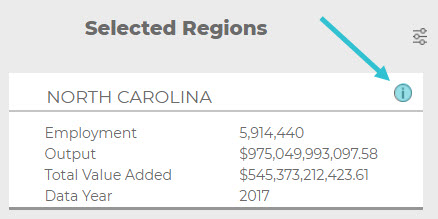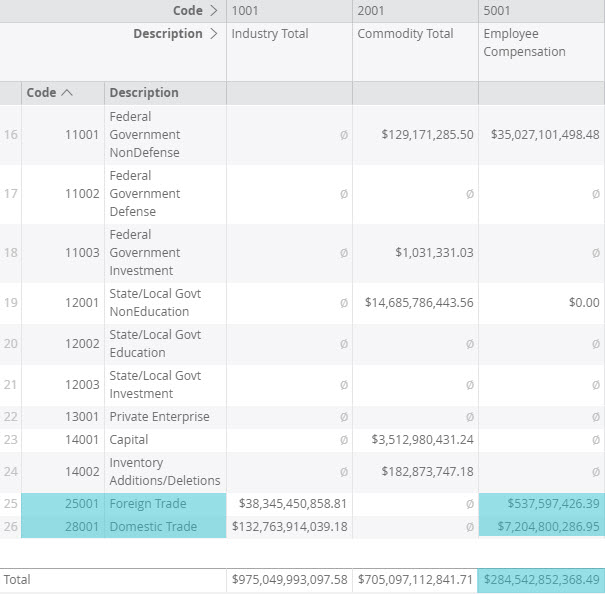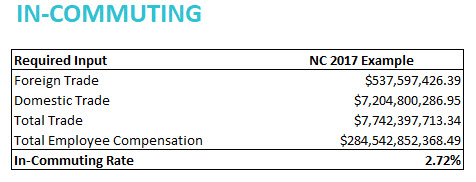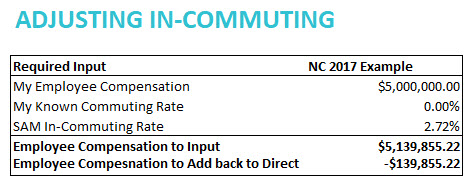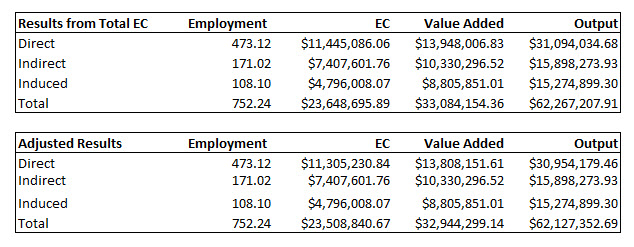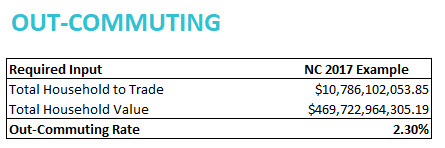Framing: What is the Value of the Change?
INTRODUCTION:
Selecting the value of the change you want to model is fairly straightforward. It is simply the total dollars or employment you want to model; which will be entered as the Event Value in IMPLAN. Your analysis may have only one value or may be made up of a combination of many values. The what of your analysis will inform the definition of your Event Value(s).
Event Type
Event Specification
Event Value
Industry [Impact] Events
Sector experiencing change in demand/production
1 or more:
Output
Employment
Employee Compensation
Proprietor Income
Industry Contribution Events
Sector for which the contribution is being measured
Output or % of Industry
Commodity Output Events
Commodity experiencing change in demand/production
Output
Labor Income Events
Employee Compensation
Employee Compensation
Proprietor Income
Proprietor Income
Household Income Events
Households LT15K
Households 15-30K
Households 30-40K
Households 40-50K
Households 50-70K
Households 70-100K
Households 100-150K
Households 150-200K
Households GT200K
Total Household Income for specified Income Group
Industry Spending Pattern
Sector making purchases of Intermediate Expenditures
Intermediate Expenditures or Output According to Selection in Advanced Menu
Institution Spending Pattern
Fed. Govt. NonDefense
Fed. Govt. Defense
Fed. Govt. Investment
State/Local Govt. NonEducation
State/Local Govt. Education
State/Local Govt. Investment
Capital
Inventory Additions/Deletions
Total Spending on Goods, Services and Labor
INDUSTRY EVENTS:
When one or more of the following values are known about the change in an industry’s production or expenditures: Output (production value), Employment, Employee Compensation (wages and benefits), or Proprietor Income, these values can all be modeled through the Industry Events. If you want to model an increase of $1 million in Output, the $1 million answers what the value of the change is.
Many times, you will have more than one value for your Event. Perhaps you were given both $500,000 in Employee Compensation for 6 employees. It is best to use all of the detailed data that you have in the model. By choosing an Industry Event, clicking on the Options button and selecting the Advanced Menu, you can input the additional details, in this case 6 employees.
Framing_What_-_Advanced_Menu.jpg
It is important that your what, or the change occurring, is specifically the change occurring in your Region of study (where).
For retail and wholesale sectors, The Margins section will become available for selecting Total Revenue or Marginal Revenue. Its very important to indicate to IMPLAN whether your retail/wholesale Output is the Total or Marginal Revenue of retailer or wholesaler. Read on about Total Revenue vs. Marginal Revenue.
INDUSTRY CONTRIBUTION EVENTS:
In the case of Industry Contribution Events, the what should be defined as the amount of Industry Output for which you’d like to estimate the contribution, or the portion of the Industry for which you’d like to estimate the contribution. An amount of Industry Output can be entered when the radio button on the Industry Contribution Event is set to the dollar sign. An Industry portion can be entered when the radio button is set to the percent sign. When the percent option is used, the entered portion will be taken from the existing production levels (Output, Employment, etc.) for the Industry specified within Region and Data Year which can be found in Region Details > Study Area Data > Industry Details. Be sure to enter portions as a decimal (for example, if you’d like to estimate the contribution of half of an industry enter .5).
Framing_What_-_Contribution.jpg
COMMODITY EVENTS:
Commodity Output Events are more appropriate than Industry Events when the producing Industry, place of production, and time of production are unknown. Commodity Events are also recommended when Margins are applicable and the item purchased is known.
There is only one Event Value that can be provided in a Commodity Event: Commodity Output. In the case of Commodity Events, the what should be defined as the change in demand for the given Commodity. IMPLAN applies the Commodity’s Market Shares to this Commodity Output number.
There is the additional option of defining the Local Purchase Percentage (LPP) of the Commodity in a Commodity Output Event by clicking on the Options button and selecting the Advanced Menu. You have three options for setting your LPP:
Leave LPP at 100% if you know the change in demand for the Commodity is met totally by local production of the Commodity
Set LPP to SAM by checking the SAM checkbox if you don’t know where the Commodity demand will be met. For example, you may be using a Commodity Output Event to estimate the impact of new demand for electricity by businesses and households in a developing Region. If the place of production of electricity is unknown, you can set LPP to SAM. This will use the average Regional Purchase Coefficient for electricity in the Region, which indicates the portion of demand for electricity that is met within the Region (in the Data Year being used).
Set LPP to your known LPP if you know what portion of the Commodity Output will be coming from the within Region.
Framing_What_-_Commodity.jpg
Margins are applicable to Commodities that are goods that can be purchased via a retailer or wholesaler. Similar considerations apply when choosing between Total Revenue and Marginal Revenue for a Commodity Event as when making this selection for a retail/wholesale Industry Event, but the implication of the choice is quite different. Read on about Total Revenue vs. Marginal Revenue.
LABOR INCOME EVENTS:
When Labor Income Events are used, there are only two specification options (as listed on the table at the beginning of this article) which are Employee Compensation or Proprietor Income. When using a Labor Income Event the Event Value (what) should be defined as the total value of the type of new income specified that you’d like to analyze.
HOUSEHOLD INCOME EVENTS:
When Household Income Events are used, there are nine household income groups to choose from when defining your specification. The Event Value or what in this case should be the total new household income within the household income group specified that you’d like to analyze.
INDUSTRY SPENDING PATTERN EVENTS:
When Industry Spending Patterns are used the Event Value or what could either be Total Output or Intermediate Expenditures. By default the Event Value will be assumed to be Intermediate Expenditures used you open the Advanced Menu by clicking into it via the Options button.
Framing_What_-_Ind_Spending_Pattern.jpg
Regardless of which is selected, IMPLAN will only estimate the effect of Intermediate Expenditures spent on the Commodities included in the Spending Pattern. If Total Output is selected, IMPLAN will first calculate Intermediate Expenditures by multiplying the Event Value by the Total Gross Absorption of the Sector for the Region, which can be found in Region Details > Social Accounts > Balance Sheets > Industry Balance Sheet > Commodity Demand, then filter by the Sector of interest and see the Gross Absorption column total.
INSTITUTIONAL SPENDING PATTERNS:
When Institutional Spending Patterns are used the Event Value or what should be defined as Total Spending on Goods, Services, AND Labor. Institutional Spending Patterns differ from Industry Spending Pattern in that they do include labor.


 FILTERS:
FILTERS: